Get valuable insights into your students’ work at a glance.
Just install the free Classwork Zoom Google Chrome extension to get started.
Available for the Google Chrome browser on laptops, desktops, and Chromebooks.
Install Classwork Zoom
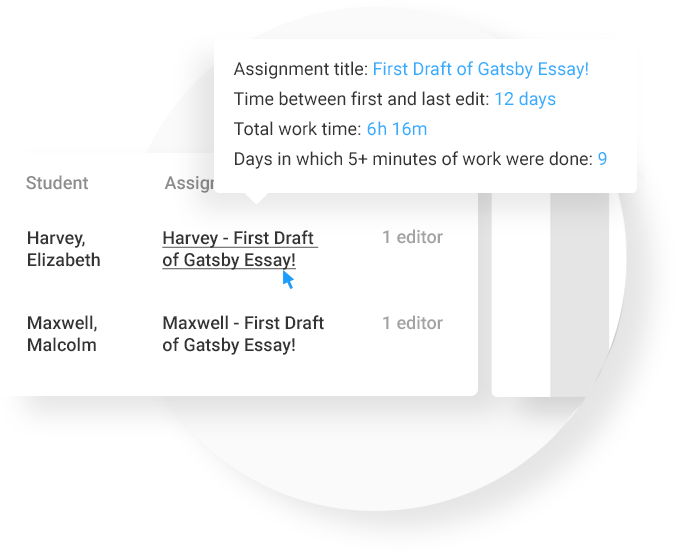
Effort tells a story
Are your students engaged in their work? Do they have a growth mindset? Insights into student effort help you answer these questions and then see the effect of any changes in your approach.
See student work on a timeline
In the timeline you can easily see how students distribute their work over time and also open the document with a click if needed.
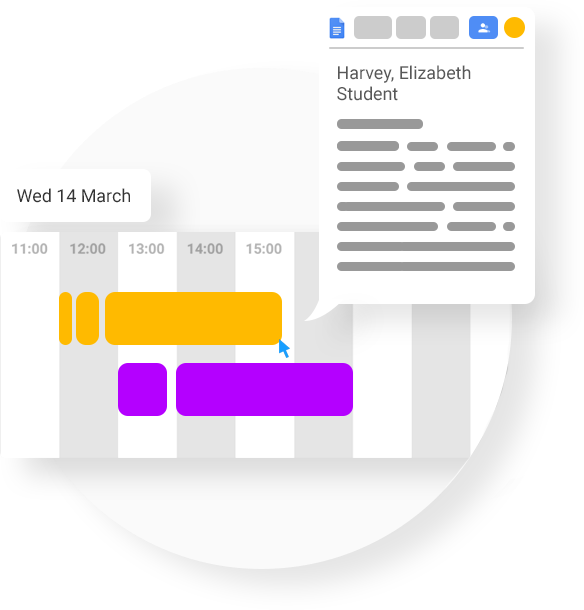
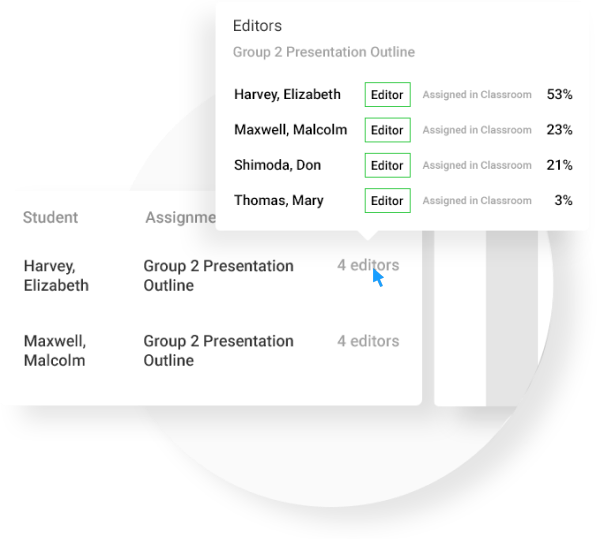
Easily check the balance of work
When a group of students edits a document, you can get a quick sense of how the effort was divided among group members.
Spot unassigned editors
If someone who did not receive the assignment through Classroom edits a document, the number of editors is shown in red so you can check it out.
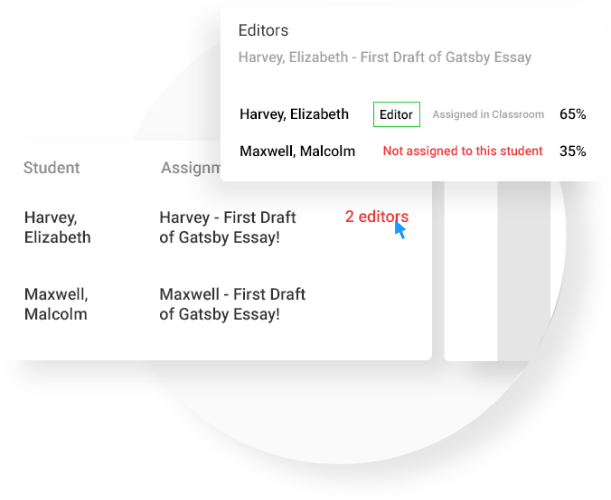
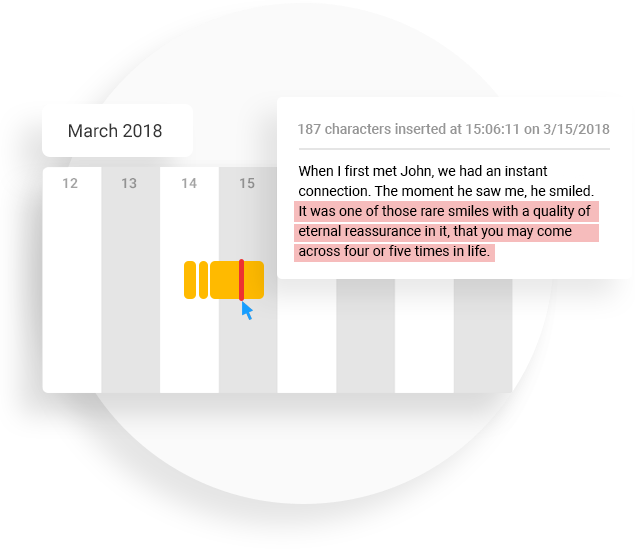
Get a preview of possible pasting
Look for red in the timeline to see inserted text, which could be functions like Find and Replace but could also be pasting. Hover to get a preview of what was inserted to see if it merits a closer look.
Ready to get started?
Available for the Google Chrome browser on laptops, desktops, and Chromebooks.
Install Classwork ZoomEnter your email address for a link to install Classwork Zoom on your laptop, desktop, or Chromebook.
Thank you for using Classwork Zoom :)
Note: Classwork Zoom visualizes information
In order to display all this information, the extension needs permission to access...
- files in Google Drive,
- your Classroom classes, and the
- class calendar.
You can see a clear explanation for all required permissions in the Privacy Policy.


What others say